In AdvancedMD EHR, it is important to know the proper way to create Clinical Summaries so they are counted toward your Meaningful Use Goals. This procedure has changed since 2014.
You MUST complete one of these tasks for your Clinical Summary to count in your favor for Meaningful Use.
The first step in making sure your Clinical Summaries count toward Meaningful Use is to ensure that you have created a note linked to a qualifying visit. The note must also be saved.
Clinical Summaries can be provided by printing or making them viewable in the patient portal.
1. To print the Clinical Summary, click the Word Merge button, select Print/Merge, then select the word merge document you want to create. This document will be saved to the patient's chart and count toward your meanginful use goal. You can then print this document and provide it to the patient.
2. To make the visit viewable in the patient portal, go to the Info tab in the note. Click the check box next to "Patient Viewable" and save the note. This will make the visit viewable in the patient portal and count toward your meaningful use goal.
3. If the patient declines a Clinical Summary, you must go to the Info tab and click the check box next to "Declined Clinical Summary", then save the note. Checking this box ensures that the visit counts toward your meaningful use goal.
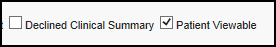
If you do not perform any of these steps, the visit will count against your meaningful use goal. You must perform one of them.
Note: To be added to the numerator for this measure, the Word Merge summary must be printed within one day, or the patient note must be marked Patient Viewable or Declined Clinical Summary within one day of the qualifying visit.
For more information about the Clinical Summary rule for Meaningful Use 2015, refer to our knowledgebase links:
Meaningful Use Stage 1 Core Measure 12 - Clinical Summaries
Meaningful Use Stage 2 Core Measure 8 - Clinical Summaries
Inquiries can be made via e-mail at MU@warelanghorne.com or by calling Debbie Keeton at 804-281-3333.
