How to Use the New Problem List Selector
The following instructions will show you how to use the new problem list selector which has been updated in AdvancedMD EHR.
Now, when searching for problems to add to the list, you will see the new Problem Selector.
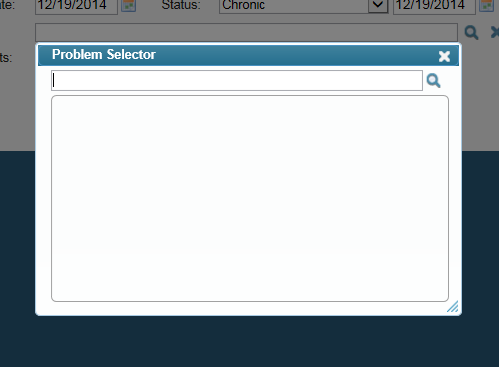
Instead of searching by ICD-9 code, you will have to enter the name of the problem. Once you have entered the name, a list of possible problems will appear so you can select the one for which you are looking.
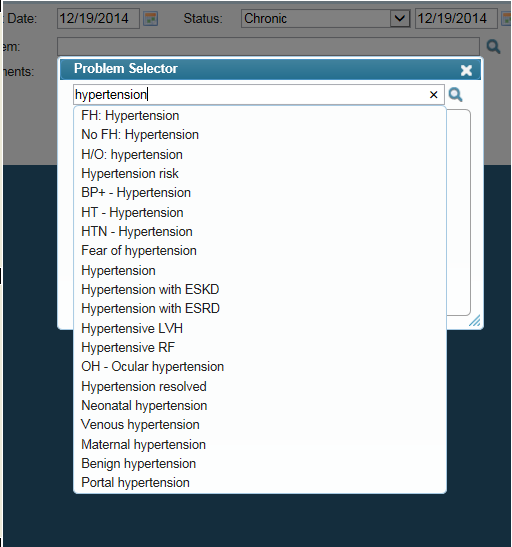
Once you click on the problem you are searching for, more specific choices relating to the problem will appear.
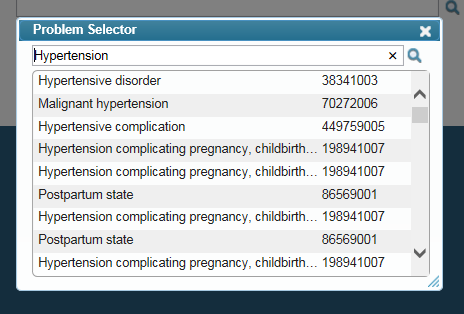
Click on the specific problem from this list. Once selected, click “Save” to add it to the problem list.
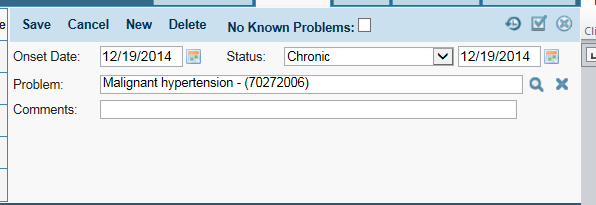
For questions or problems, please send a request to support@warelanghorne.com.
